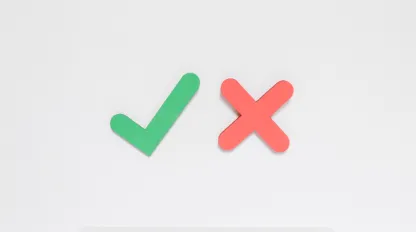Achieve Maximal Speed of Your Web Application
- 5 min read
- 0 comments

In today’s fast-paced digital landscape, the speed of your web application can make or break user experience and business success. A slow-loading application not only frustrates users but also impacts search engine rankings and conversion rates. To help you maximize the speed of your web application, here are proven strategies to boost performance.
1. Optimize Code and Assets
Efficient coding practices are crucial for web application speed. Minify CSS, JavaScript, and HTML files to reduce file size without affecting functionality. Use tools like Webpack or Gulp to bundle assets and remove unnecessary code. Always opt for lightweight libraries and frameworks when possible.
2. Leverage Caching
Caching helps reduce server load and decreases the time required to load pages. Use browser caching to store static assets locally and server-side caching for frequently accessed data. Content Delivery Networks (CDNs) can further improve speed by caching content on servers closer to users.
3. Use a Content Delivery Network (CDN)
CDNs distribute your web application’s static resources, such as images and scripts, across multiple geographically located servers. This reduces latency by delivering content from the nearest server to the user.
4. Implement Lazy Loading
Lazy loading ensures that only the visible portion of your application is loaded initially, deferring the loading of other elements until they’re needed. This technique reduces initial load time and improves perceived performance.
5. Optimize Images
Large image files can slow down your application significantly. Compress images using tools like TinyPNG or ImageOptim and serve them in modern formats like WebP. Additionally, use responsive images to deliver the right size for different devices.
6. Prioritize Critical Resources
Load critical resources, such as essential scripts and styles, early. Use asynchronous loading for non-essential scripts to prevent them from blocking the rendering of your web pages.
7. Optimize Database Queries
Inefficient database queries can cause bottlenecks. Optimize queries by indexing database tables, normalizing data structures, and caching query results where feasible. For larger applications, consider database sharding or implementing read-replicas.
8. Monitor Performance Regularly
Use performance monitoring tools like Google Lighthouse, New Relic, or GTmetrix to identify bottlenecks and areas for improvement. Regular audits help you stay ahead of performance issues and ensure your application remains fast as it scales.
9. Adopt HTTP/2 or HTTP/3
These protocols improve speed by enabling multiplexing, which allows multiple requests to be sent over a single connection. HTTP/3 also enhances latency and security, making it a worthy upgrade.
10. Implement Server-Side Optimization
Upgrade to a high-performance server stack like Nginx or Apache with optimized configurations. Use server-side rendering (SSR) to reduce client-side rendering time, especially for single-page applications (SPAs).
Conclusion
Maximizing the speed of your web application requires a combination of technical optimizations and regular monitoring. By implementing these strategies, you can ensure a seamless user experience, improve engagement, and stay ahead in a competitive market. Remember, every millisecond counts when it comes to web application performance!